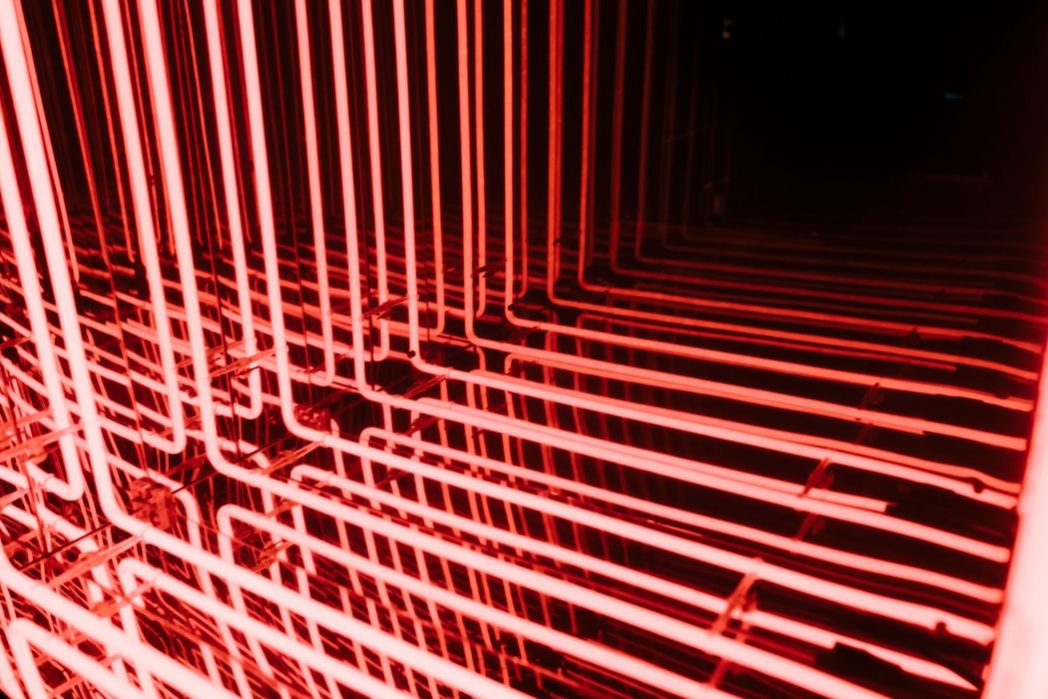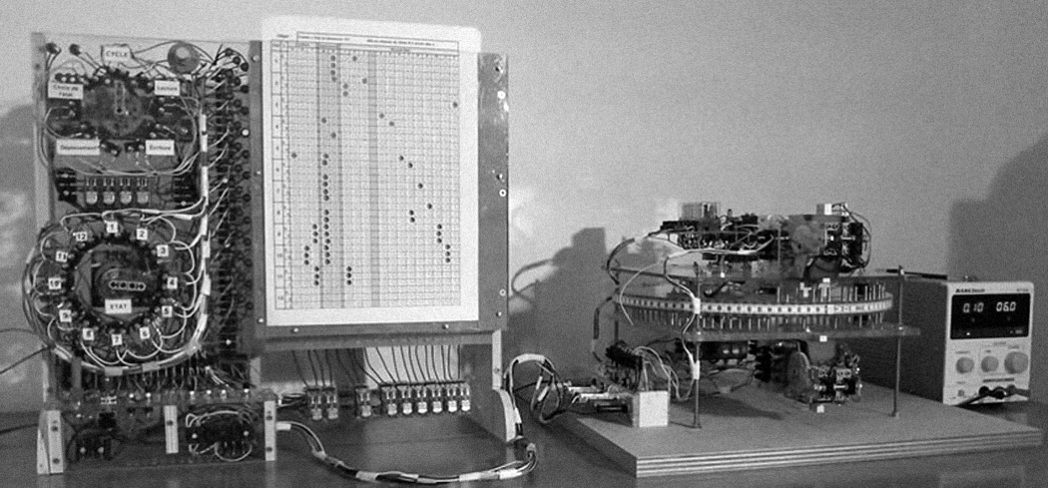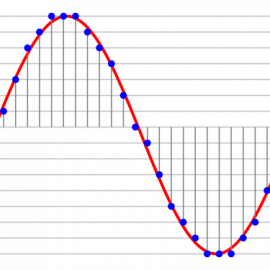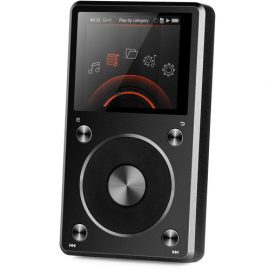[Editor’s Note: Oh no, what’s this? Another new section on Headphone Commute? Actually, I’ve had the Equipment Reviews category for a while now. I’ve previously covered headphones, amplifiers, DACs, and even some software, but today I want to try and write about a synthesizer (a Eurorack module, to be exact). Why? Well, first of all, because I use synths to make music. And playing with them has compelled me to share these words. I suppose it’s how I first got into writing about music – I just felt that need to speak out into the ether (and hopefully get some feedback in return). I’ve watched and read some synth reviews, which mostly just seem to go over the manual, covering the specs, with some rare tips and tricks, but it never felt like they were coming from someone who actually used one in the studio for a while. Well, Benn Jordan does a fantastic job! And I just can’t compete with his ability to turn out those beautiful tunes. And loopop is probably a whole other level of influencers when it comes to all nerdy gear – he’s got that soothing voice that makes me want to buy, buy, buy! Alright, so I won’t spend countless hours on video recording, editing, and curating a YouTube channel (although, admittedly, you’d want to hear a synth, right?), instead, I’ll just cover some of my findings, a bit of some geeking, and mix in my own unbiased thoughts. Let’s see what this new adventure will bring!]
The first module I want to cover is Marbles, released by Emilie Gillet‘s Mutable Instruments back in 2018. There is no particular reason that I decided to kick off this column with Marbles, although, perhaps, it’s because this “random sampler” is one of the few modules I have been completely fascinated with, and also, because you don’t really need an entire Eurorack spaghetti monster to bring this module into your studio, and immediately benefit from it. Many synthesizer manufacturers have at last realized that modular has made a comeback and started providing outboard ports for controlled voltage (CV) in [and sometimes out] as additional sources of modulation. For example, both of my latest digital synths, ASM‘s Hydrasynth and Waldorf‘s Iridium have CV ports, which means that I could use any external module [and Marbles in particular!] as a signal source to change assigned parameters. More on that a bit later. So what is Marbles? What does it do? Why would I want it, and what would connecting it to another synthesizer do for me?
Marbles is a source of random gates and voltages, which offers an extensive amount of (voltage) control on all the different flavors of randomness it produces. The module gives the musician many different ways of imposing structure on the random events generated by the module: synchronization to external clocks, control of the repetition or novelty of the generated material, quantization of the voltages, or randomization of gates or voltages generated by traditional sequencers.
Randomness is not something most musicians should take for granted. In fact, if every note, and every beat, and every other change in your composition was fairly static and predictable, your music would sound flat, repetitive, and monotonic. In some cases, that’s okay – I wouldn’t want a kick drum fluctuating on a minimal techno track. But even outside of applying jitter to your “swing” rhythm to make it more “organic,” some source of randomness is very much desired. A good example of this is the difference between a human playing the piano, with each keypress being different in volume, length, and timbre, or programming the very same notes into a quantized piano roll that ends up sounding like a robotic music box. To breathe life into sound, evolve it over time, and allow the listener’s mind to stay occupied throughout its development, you need to sprinkle a bit of that secret ingredient – randomness.
If you look into the different types of modulating sources on your synthesizer [like the Low-Frequency Oscillator], the chances are that besides the usual Sine and Triangle shapes, it has a “random” pattern as a choice. This circuit is built on the “sample and hold” principle (S&H), where a voltage of any incoming signal is “sampled” every time a circuit is triggered and then “held” at that value until it’s asked to be measured again. As a result, every time you (or the clock) captures a varying value, a random number is produced. And you can use that random number and apply it to the velocity of each key, or the frequency of the cutoff position of your low-pass filter. You can also pass the result through further functions to make sure that it’s within certain constraints, and the randomness doesn’t just jump all over the place, producing jagged and extreme levels on the scale of values [unless you like that kind of thing]. This is the bit about “imposing structure” on apparent chaos, and where Marbles really shines.
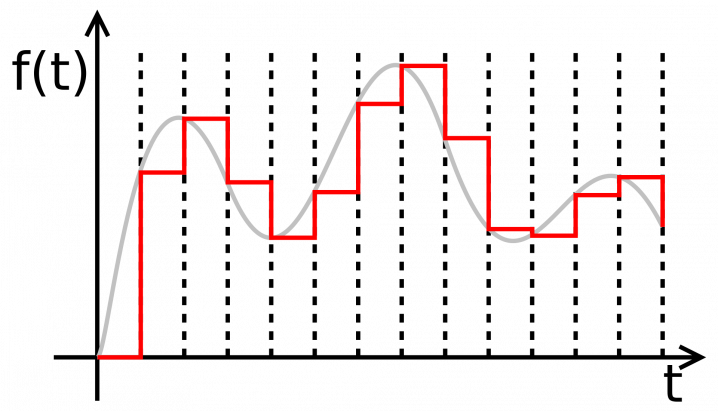
The module is effectively split into three types of random output sections: a set of three triggers (which are actually gates) that derive their values from a master clock (these are called the t generators); three variable voltage outputs, which are clocked by the above-mentioned three triggers respectively (these are referred to as X generators); and one more, smooth, slow-flowing, full-range random source of values, at 1/16th of the main clock by default (known as the Y generator). That is the basic set of outputs available on the Marbles, with a defined set of modes, rules, and relationships among themselves, but it’s only the very beginning of its full capabilities.
First, let’s look at the master clock since it’s the source of all the generated triggers. There is, of course, the internal clock, which you can control with the RATE knob. This ranges somewhere from 0.06 Hz (about 4bpm) all the way to the audible rate of 64Hz (yes, that’s 3,840 bpm!) with the most familiar cycle of 120bpm at the very center. If you want to sync Marbles to another module or synth, you can always patch in an external clock – something I find myself doing a lot to get those values to reset in time with another rhythm. Also, with the external clock, the rate knob becomes a clock divider or multiplier for other fractional values. This is a stable beating pulse, but you can always add some randomness to the timing with the JITTER knob which turns the clock from a perfect metronome to a bit of a swing, with that more human feel, constantly lagging and catching up (at knob’s center position), to complete and utter chaos. So yes, without going any further, you can already use this module in your arsenal, either as a clock, or a clock divider – something you will find yourself needing most of the time.
As with all modular gear, almost all of the knobs on the panel can be controlled with an incoming voltage (that’s why it’s called Control Voltage or CV), patched in from another source (or the very same module). In this case, the internal clock rate, the division for the external clock, or the jitter amount can all be manipulated with CV. This is a good way to modulate the tempo and make it stretch out in time, like a rubber band, or compress in time, like a bouncing glass ball (a marble!). You can achieve that effect using another LFO with a triangle waveform, adjusted to your liking with further modulation depth, lag, or slew with other modules (Make Noise Maths in my case – maybe I’ll cover this module next time!). I love getting those unpredictable timing patterns, as a filler throughout constant tempo.
Now that we’ve got the clock covered let’s look at the algorithms supplied by Marbles, starting with the t generators. There are three t outputs, with the middle (at t2) essentially replicating the clock. For each clock pulse, the module will virtually “toss a coin” to decide if the additional pulse is generated on either t1 or t3. You can control the probability of landing on either t1 or t3 with the BIAS knob (so, turned all the way to the left, t1 will be identical to t2 or the master). That’s all there is to it, although there are additional methods for splitting this signal further, available via a select button. We just covered the coin toss, as indicated by a green light in the algorithm selection. There’s also an ability to divide or multiple t2 by random number, with BIAS controlling the ratio to arrive at some pauses and ratchets (yellow light), and finally a random “drum pattern generator,” which is pretty fun for driving a kick and a snare, by using t1 and t3 (red light). Plenty to experiment with these patterns alone! I spend hours hooking these up to the Expert Sleepers’ Disting EX “SD 6 Triggers” algorithm, driving a multitude of drum samples from an SD card!
As I have already mentioned, these are not just triggers, which would be already perfect for pinging sample-based rhythms or triggering drum machines, but are actual gates (like a pulse width signal). This means that you can specify the length of each trigger if you choose to use the t outputs to control VCO modules. The length of each gate (or the pulse width) can be adjusted from 1% to 99% or given its own randomization value for selection (more randomization!). With some additional tweaking, I got my Marbles to “play” another Mutable Instruments module, called Rings, and it sounded like a slightly tipsy guitar strum with a very human, unpredictable elasticity.
And now, before I move on to the values produced by the X generators, I want to describe the highlight of Marbles, which is DEJA VU! And now, before I move on to the values produced by the X generators, I want to describe the highlight of Marbles, which is DEJA VU! Er, what? With all this randomness, you may ask if this module is truly ‘playable’ in your arsenal of other structured patterns. Well, that’s where the magic comes in with the most exciting feature! Essentially, the source of all “randomness” in the circuit is controlled by this particular section, and with the press of a button, you can “lock-in” previous choices for a repeatable sequence of values provided before! So that a random set of triggers can be repeated again! Can be repeated again! Repeated again! Again!
Whenever the module needs to make a random choice (for instance, to decide on the amount of jitter to apply on the next tick of its clock or to generate a random voltage for one of its outputs), it queries the DEJA VU section. The DEJA VU section either recycles a previously generated random choice or samples fresh random data from a hardware random source.
The big DEJA VU knob at the very top center of Marbles controls the probability of recycling random decisions and values from the past. So, while being totally random at the very beginning (like the chance of you being born), at 12 o’clock on the knob, the repeatability of the generated patterns stays locked in a loop (like the rest of your life during lockdown). The loop itself can be controlled by the LENGTH knob, and the big green t and X buttons apply DEJA VU to a respective set of outputs. Turning the DEJA VU knob left lets in a few new random values, while turning the knob right increases the probability of jumping within a defined loop. So at 5 o’clock, it allows for random permutations of the same decisions. The latest firmware update (v1.2) also adds a new “super lock feature” disabling any random generation for a particular section. Essentially, with this feature, Marbles works just like Music Thing’s Turing Machine, creating randomly generated but repeatable patterns that escape into the ether once you cut off the power.
We’ve covered a lot of ground! And I swear, I did not intend to write this much! Alright, we have one more section to cover! And it’s also full of wonderful surprises! The X generator outputs three independent random voltages, which are clocked by the three t generators, respectively. So, if as a result of your manipulations, t1 ratchets up as a multiplier of t2, then X1 will ratchet up relative to X2 in an identical pattern. You can also override this with another external clock input if you want them synced to another source. Here, the voltage range can be changed to be always positive (0v-2v or 0-5v), or have it fluctuate between -5v and 5v with a switch of a button. I’ve used this to apply some subtle and sweeping bipolar modulations to other devices in my setup. Just plug it into anything, to give it movement and life! Before I go into the details of various modes, distributions, and scaling of these values, I might as well quickly mention the Y generator, which is not truly governed by further discussed knobs. It’s just a smooth full-range fluctuation that is more or less locked to the master clock (aka t2) and is neither affected by the DEJA VU section (although you can modify its settings independently – see the manual for detailed instructions). Think of it as yet another independent random source, with no particular relationship to the X values.
Here, the BIAS knob skews the possible values produced by the X generator outputs either towards the low or high voltages (a different bias than it is for the t generators). So with a 0v-2v setting, all the way to the left it would produce a steady 0v direct current, while all the way on the right, it will be set at 2v. The SPREAD then controls the probability distribution of the voltages appearing around the center of this defined range. So all the way to the left, a constant voltage is output, all the way on the right only the minimum and the maximum values are possible, and in the middle, it follows a sort of bell-curve distribution, while at around 2 o’clock setting it covers the full range of voltages in the spread. The various combinations of BIAS and SPREAD provide nearly limitless levels of structure you can impose on the random output, even before you may want to lock it with DEJA VU. And don’t forget that you can drive both with a CV! It may be a bit difficult to picture these settings in your head, but, thankfully, Mutable Instruments have provided a useful graphic to demonstrate the permutations, which I will include for your convenience here.
Just when you think you have tamed all this randomness, Marbles throws in another awesome tool. At first glance, the STEPS knob may look like a slew limiter, smoothing out the jagged stepped edges into smooth rising and falling CV. To me, the X outputs were the most obvious sources of random ebb and flow I could apply to various attributes of other modules. I wouldn’t exactly use these voltages to drive the pitch of another oscillator. I wouldn’t want it to sound like a howling alien monster. Or would I? Setting the STEPS knob in the middle can produce distinct non-gliding tones if the X output is fed into a “volt per octave” input of another oscillator. Now you have a random sprinkle of notes coming out of your speakers. To do that a bit “musically,” one would need what is known as a “quantizer” – a device that can snap these voltages to a predefined scale or even a chord. In the past, I’ve used the Disting Quantizer algorithm to achieve just that. But… what’s this? Marbles can also do that!
As the STEPS knob is turned more to the right, the voltages are indeed quantized to a chromatic scale, with less common notes of the scale progressively being removed from a possible list of values, finally leaving you with just the root note or octave. On top of that, Marbles comes with six preset scales which you can select: Major, Minor, Pentatonic, Gamelan, Raag Bhairav, and Raag Shree), and if that’s not enough, you can even program your own, by playing your ‘jam’ in the scale of choice, letting the module learn the most commonly used notes so that it can strip out the rest with the STEPS knob. How cool is that? You just turned this random voltage generator into an inspiration machine by introducing variance of patterns and notes into a scale of choice, which you can lock, jitter, and spread! This is totally playable! I love having Marbles play notes in the minor scale, offsetting the root note by feeding the output of my Arturia‘s KeyStep Pro voice into a Precision Adder circuit, to change up the harmony.
And I didn’t even talk about the various modes of the three X generators, which can control the way the X outputs react to the dialed-in knobs. Besides all three loyally following all of the settings, you can change it so that only X2 follows them, while X1 and X3 take the opposite values (of wherever the knobs are currently set). Or, you can set them to react in order, where X3 follows the control panel, X2 is somewhere in the middle, and X1 is on the opposite end of the spectrum. Finally, if you have survived this in-depth review this far, you will be rewarded with a few alternate modes of the X generators. And if that’s not enough, you can dig further into alternate firmware updates – the module’s hardware and software are completely open-source (yes, you can even read the preset scales in C++), and it’s possible that one day you may find its modified behavior ina form of a forked release – keep your eye on this Mutable Instruments Forum, but update at your own risk! For now, I am okay with all of the functions it offers already.
If you’re 100% locked into DAWs or software-only computer sequencers, you can play with Marbles and everything that I have already described here using a free VCV Rack software [it’s also called Marbles in the library, but it’s from Audible Instruments instead). In case you’re wondering, yes, you can route VCV to Ableton (and I hear that VCV Rack for DAWs is coming soon – just waiting for the VCV2 announcement). Finally [whew!] don’t forget to just play around, patch the Marbles outputs back into its own inputs, sample external CVs with the X generator (see more in the manual), connect the module to your other hardware (as I mentioned, it works wonders with digital synths that accept CV as a modulation source!), and most importantly, have fun! Embrace the randomness! Invite it into your boring, repetitive life! And don’t lose your marbles!