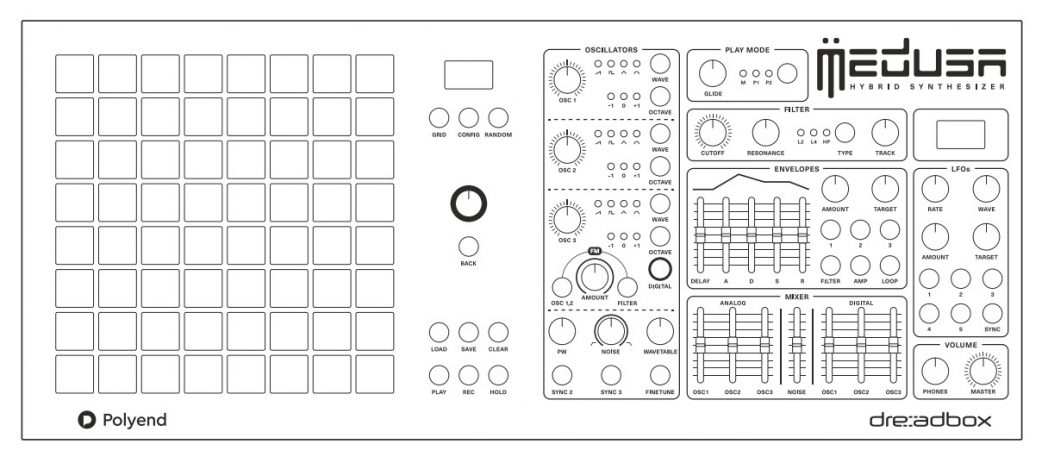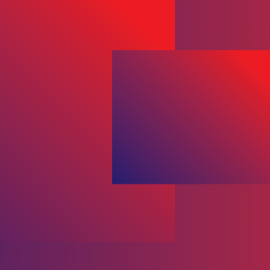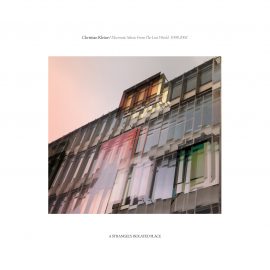I purchased this little synth because I wanted something very different – and ‘different’ is exactly what I got. I feel like the Medusa is actually two separate things in one single desktop unit. On the left is a controller and a sequencer, courtesy of Polyend, while on the right is a ‘hybrid’ synthesizer combining digital and analog technologies, courtesy of Dreadbox (Polyend also furnished the digital oscillators). Hence the collaborative hybrid product between the two companies combining two together. But one of the main points I want to make is that I really do feel like I got two units in one – because I can happily use the grid to control, modulate, and even sequence any other instrument in my studio, while the synth is an independent module, a bit different from what I already have today. Both are unique enough for their own special talents, but together Medusa is a great little package for a very reasonable price. Since there is just too much to cover, for the purpose of this article I will only focus on the synthesizer portion of the unit. This article assumes that you know the basics of subtractive synthesis, and are familiar with sequencing, and a little bit of signal flow in a modular setup. If any of the below is unclear, just reach out and ask.
And one more thing. I originally wrote these words a few months ago. On April 6th, the manufacturers announced new firmware for the synth, adding a “gritty 6-voice 3-operator Digital FM” engine, which I will not cover this writeup. Perhaps something else for you to explore if you choose to add this to your studio. And hurry! The Medusa appears to be discontinued!
Oscillators
The synth comes with six (6!) oscillators, three of which are 100% analog, and the other three are digital. Although the ‘standard’ waveforms (sawtooth, square, triangle, and sine) are available in both domains, the oscillators have their own character even among the same waveforms, which you can clearly hear (just play with the mixer faders!). All six, along with noise, can be separately detuned, and most importantly mixed, to create a unique and complex sound. Think of that JP-8000 super-saw! And yes, even the mixing can be modulated by Envelopes and LFOs, but more on that later. By the way, I don’t know if the noise is digital or analog, and I’m wondering if that matters at all.
If the standard waveforms are not enough, the digital domain brings 64 separate wavetables with 30 waveforms each, which you can scan across with a dedicated control knob (or assignable LFO). The scanning is not super smooth (there are some synths out there that can morph the waveforms), and it does appear to apply to all three digital oscillators at once, so I’m afraid you can’t mix the waveforms among the 3. I did find one that sounded like an organ and was able to play powerful chords so I didn’t truly mind this setback. On the plus side, the little display shows you the actual visual representation of a waveform, so you get to imagine how it could fit into the entire mix. Wish I could group and name them as well, but for now, it’s good enough. I found that if you create a sharp saw ramp using one of the envelopes, and assign it to the wavetable, you can scan through all the forms with one key. For example, I think that table 61 is a robot voice saying “phase”. Someone also dropped a hint that you can load your own wavetables (and firmware upgrade 2.0 included a new one).
Back to the analog! Once again, you get three oscillators here, folks, which you can play in a chord paraphonically – that means, each oscillator gets assigned its own note (voice). There are three modes for this type of ‘polyphony’, and although all audio signal is eventually routed through the one and only filter and finally amplifier, you can have individual amp envelopes controlling each voice. You can also assign the ordering priority of the oscillators picked for each note, and this can get very interesting, in complex melodies and chords. With the mixer faders all the way down, the oscillators are actually shut off completely (not just muted), so you can set up whatever sequence of alternating voices in a chord you prefer. I’ve played with this for a while, and it does take some time getting used to, but once you get the hang of it, the results can be very unique. I wish I could tell which of the oscillators is being triggered per gate (a tiny LED would have been good enough), as the little screen shows only the envelope animation. I also wish that Medusa would have had a stereo output (it has only one single mono main out) so that I could pan the voices for a better effect, but I suppose that would require another VCA and more complex routing.
A lot of obsessive gear heads (myself included) spend plenty of time to find that one VCO. So here you get six, and they do have more features! You get to control the pulse width of a square wave. You get to hard sync the first to the second, and, separately, the second to the third oscillators (or both at the same time). You can also modulate the frequency of the first and the second, with that of the third. Here, you get exponential FM on the two analog oscillators, and with a switch, the third oscillator can also modulate the frequency of the filter cutoff. My slight complaint here is that, although we’re still in the analog domain, the knob settings jump sharply between the 128 values, and are definitely audible, especially in the exponential FM realm. I would have preferred them to be slightly smoother, and then later converted from CV to MIDI, if needed at all. I also would have liked to have the ability to sweep the frequency of at least one oscillator by more than two octaves (the third one, preferably, for that wild FM). Some more FM can be achieved by assigning an LFO to the frequency of any of the oscillators, but unfortunately, LFO does not go up into audio rates. That being said, I still got the Medusa to scream, by syncing the oscillators and frequency modulating them with a square wave, with its own pulse width being modulated by another LFO. Note that FM is only available with analog oscillators. The same goes for the pulse width modulation, but, you can use one of the waveforms in the digital domain that looks remarkably like a pulse-width-modulated square wave if you absolutely must have it.
Geez, I didn’t mean to write four paragraphs just on the oscillators alone, but I think I have covered the main points. I suppose if the engine was purely digital, I wouldn’t have given it that much attention. One last bit to mention is the noise source, which comes with an adjustable “color”. This can be modulated via a dedicated knob to give you a sweeping filter across the frequency spectrum, between the brown noise (low-pass filtered at 6db per octave) and violet noise (high-pass filtered at 6db per octave), with the middle position offering grey noise. There is one more input into the mixer (before the filter and VCO), and that is from an external audio source. Unfortunately, it does not come with an attenuator, so you will have to mix it in using the source device.
Modulation
Right. Into the modulation wormhole, we go. This is an important bit since besides the various oscillator textures you can create with the above, modulation will give your sound a unique character and variable transition through time. As it happens, the Medusa is full of exciting modulation options, which basically break down into five separate envelopes and five separate LFOs! Although not exactly a modulation matrix (in other words, a single source cannot control more than one target), you still have more than plenty of options here to play with. Let’s run through the envelopes first (who came up with that name anyway?) and then we’ll go into the more exciting LFOs.
So as I mentioned, there are a total of five ADSR envelopes, with an additional Delay setting before the Attack (so a 5-stage DADSR), with the two of the five permanently assigned to filter and amplifier. You were going to assign those to filter and amp anyway. Fine. Besides the amp, all can be toggled on and off (by double-clicking) and you’re left with the three assigned to almost any other destination on the synth (just hold the envelope button and pick a destination knob or slider, or scroll through the list of targets). These are also independently “loopable”, which means that they can double as free-run LFOs, with the cycles controlled by the time it takes the envelope to complete. If you want to have some fun with that, set everything to zero, make the decay really tiny, turn on loopable, and you’ve got yourself an oscillator that goes beyond the built-in LFO rates! The Delay is a fun attribute to play with, especially if you assign multiple envelopes to the same parameter, with various delay values. For example, on a little plucking sound I made, I had all three envelopes assigned to an amplifier with progressively increasing delays and decreasing amounts, and so it sounded like an echo. Makes sense?
The one side-effect (by design) is that an envelope does not automatically re-trigger on a new gate – so if you hit a note repeatedly on a patch with a high Attack and Release time, it will not restart the envelope from the very beginning, but rather continue from where the previous envelope has left off (unless it completely died down). Also, all voices use the same filter and amp envelopes, but in P2 Polyphonic Mode, you can have an individual amp envelope per each voice (something I already mentioned above), essentially addressing the above “limitation”. That means that you can start a rising attack on one oscillator, then trigger another note using the second, and it will play with its envelope from the beginning (for those beautiful ambient swells). One last important thing to mention about the envelopes is that the curve is beautifully displayed on the little OLED screen, so when you switch between them you have immediate visual feedback of what each one does. Although, because I’m OCD, I wouldn’t mind the numbers for each value to be displayed as well. For the very same OCD reasons, I wouldn’t mind a function to copy one envelope setting into another.
Now let’s talk about LFOs. Also, at this point, I want to point out that if you’re still reading this, you’re a total geek! Hehe. There is a total of 5 assignable free-flowing LFOs, with a variable range between 0.01 Hz to 30Hz. The LFOs can also be independently synced to the current sequencer tempo and will trigger at the start of each beat with a range of multiplied or subdivided time intervals. As I mentioned before, I would have really liked for these to go up into higher frequencies, but with a little trick, I got these to go faster by pushing the tempo up to 300bpm with a 1/64th note sync. For even higher frequencies, you can also try the tiny loopable envelope trick that I mentioned above. Again, these can be assigned to almost any parameter with either a target knob or by holding the desired LFO button and moving a destination knob or a slider.
There is also a nice selection of possible shapes for the LFO. And besides the usual suspects of sine, pulse, saw, triangle, and reverse saw waveforms, you can pick one a bit in-between, as the five distinct shapes can be morphed. This, also, can be modulated, if you shall desire. Oh, and there is a random one as well. But, most importantly, can be visualized on the OLED screen, along with the strength (amplitude) of this signal. And here is where I want to conclude with a punchline. Both, the LFOs and the Envelope output signals can be assigned to a designated MIDI Control Change messages for every single one (that’s a total of 10 CCs) with which you can now control all your other gear! And with a MIDI to CV module (like the FH-2 from Expert Sleepers), you can hook it into your modular setup! You can also plug it into a MIDI breakout for a Disting EX / MK4 and control all of its internal parameters (there’s also an algorithm in the Disting to convert MIDI/CV). Et voila, you’ve just expanded your monster by 5 more visual LFOs and 5 DASDR envelopes!
Filter, Glide, Random, and more…
Let’s cover the filter. First of all, there is just one, which means that all channels from the mixer are routed into a single filter. Including, as I mentioned earlier, an external source. I suppose the Noise color can also be used as its own filter, but, as you guessed it, only for the noise. The appearance of just one filter in this type of synthesizer is not uncommon, so I don’t really have any complaints. If you want a different filter or an additional one for serial processing, you can always take the mono audio output and route it through your setup. I had the Medusa going through my Moog Mother-32 filter and it sounded exceptional (and remember, you can send all of the modulation parameters to that filter via MIDI). There are three types here: the 2-pole low pass (12dB/oct), the 4-pole low pass (24dB/oct), and a 1-pole high pass filter (6dB/oct). The resonance doesn’t appear to take away the low end and is a bit squelchy for my taste, with some pretty sharp jumps between the values. You can easily dial it down if it’s not your cup of tea, or you can crank it up, pass it through an external distortion module, and get some screaming acid sounds.
I think it’s important to clearly note and point out that these are analog filters, so if you like their character, that external audio input can come into play as well. Since it’s an all-analog circuitry, the filter can also self-oscillate, and with a nicely provided tracking knob, you can get it mapped to a pitch on your keyboard. Besides that, I did appreciate the provided tracking to shape the sounds across the frequency spectrum with a different texture. As you have already guessed, the cutoff and resonance can be modulated with any of the above sources (and tracking cannot). A single analog sawtooth wave passed through the 2-pole low pass, with just enough resonance (mine set at 80), a little bit of glide (more on that below), a touch of distortion (I just used Ableton’s “Tube Trash” with the Drive set to the max), and a hint of reverb, will bring back those sounds in no time!
The Glide knob is pretty self-explanatory and allows you to create a smooth transition between those “creamy” pads. But one of my favourite features, by far, is the Random button because it allows you to (you guessed it) randomize most of the parameters of the synth. Most of the oscillator parameters, LFOs, sync, and FM will be “softly” randomized, but there was a promise of an even wilder change when this synth was first unveiled. This button can also randomize sequencer notes, as well as parameters for each note in the sequence. My absolute favourite thing to do is to hit this a couple of times until I come up with an interesting sound, and besides playing with it, attempting to figure out how and what was changed to get there, by reverse engineering all of the attributes.
And there you have it, folks! A bit of a lengthy detailed review on something pretty special and unique. I’ll pause my ramblings here, and if one day I feel inspired, I may return to cover Medusa‘s controller and the sequencer, which is a whole other ballgame. Meanwhile, as I have already hinted at the very top, the manufacturer has shared the sad news that the Medusa will be discontinued (but supported with maintenance and technical updates). So if you want to get your dirty hands on it, be sure to find one from the last batch shortly!